For WordPress to Drupal Migrations you can use the wordpress_migrate Module. The only caveat I’ve noticed is the lack of support for multiple post types. If that’s a concern and content is your only focus, the Universal route may be the way to go.
For the migration of menus I’ve found the menu_import module very useful. You can setup your menus with paths and nesting in a text file and simply import directly to Drupal.
At the very least you should have a blog and page content type. You should also have a tag and category term reference field added to blog or both. You should also have an image field attached to both as well for the importing of images from WP.
Terms
You’ll need to specify the create_term subfield with a default value of TRUE.
Files
You’ll need to specify the file_class subfield with a default value of MigrateFileFid.
Tools
Sometimes files referenced in the body of a WP document may not get migrated. It’s simply HTML and Drupal isn’t aware of the file. These files can be downloaded and merged into your files directory with wget.
I also use Integrity to ensure that there aren’t pages with broken image references: http://peacockmedia.software/mac/integrity/free.html
wget -r -P cp.fr -A jpg,jpeg,gif,png target_url_here
Modules
- Migrate (migrate)
- WordPress Migrate (wordpress_migrate)
- Menu Import (menu_import)